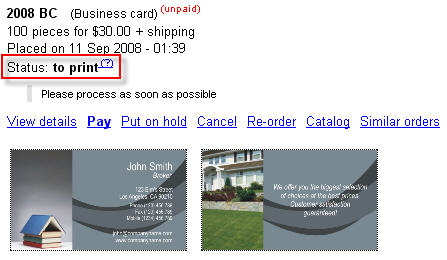Order approval
Sometimes your orders have to be approved by another user before they are sent to the printer. This is usualy the case with corporate designs where every detail, from the photos to the font case, matters. In those cases one user is assigned as the approval authority of a catalog and the orders for that cataolg must be aproved by that user before they are printed.
Watch a Flash demonstration on this topic
User
After finishing the ordering process with templates that need approval, the status of your order is “to approve“.
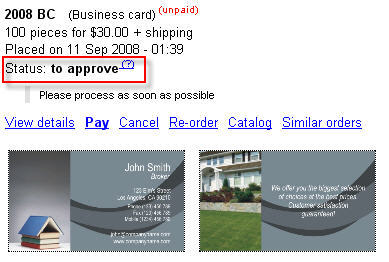
This means that the chosen authority needs to review and approve your order before it is sent to the printer.
User with approval authority
After a user orders a template from a catalog that needs your approval, you receive an email containing:
- Details about the order
- User details
- Preview images
- “Approve” and “Cancel” links
Review the order details and the preview images and click the “Approve this order” link.
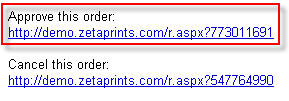
The order is approved and sent to the printer!